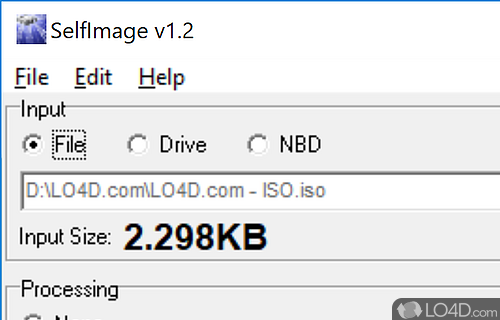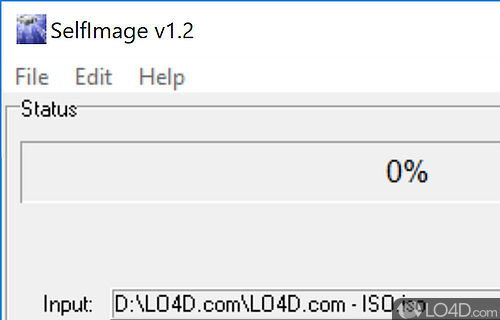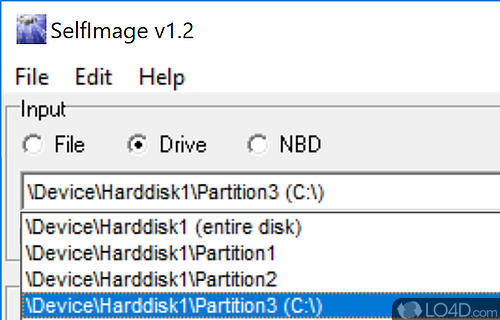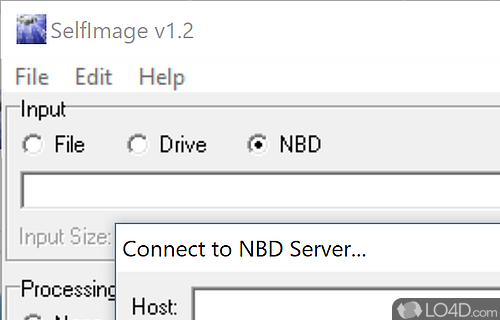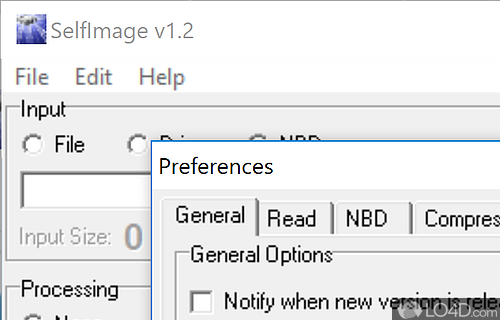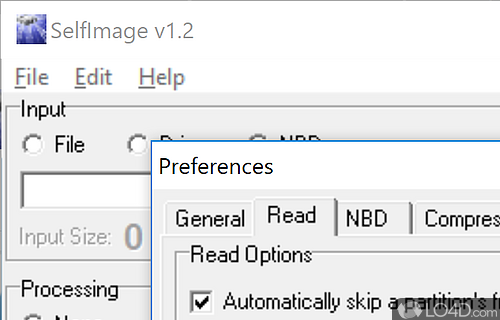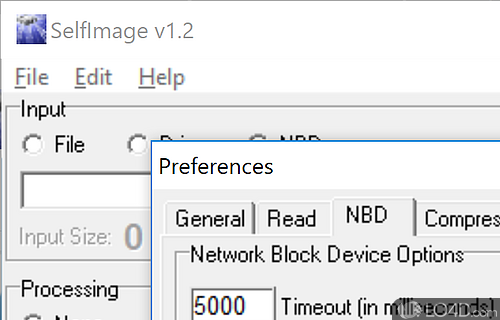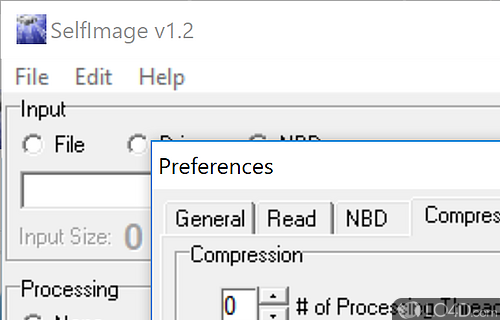Creates clones of your hard drive partitions, useful for backing up.
SelfImage is a free utility which can create images from an entire hard drive or hard drive partitions. The copies it creates are identical.
The usage scenarios of programs like SelfImage are usually when migrating to new hardware but can also be helpful as a solution for backing up data instead of copying individual files.
SelfImage can copy logical partitions and can also copy the master boot record. It can copy partitions even while they are in use.
The program has been developed as an open souce project, but it is notable that SelfImage is able to take advantage of processor multithreading capabilities making its speed of operation rather fast.
Overall, SelfImage is a great tool for creating identical copies are partitions, useful for creating dual-boot systems.
Features of SelfImage
- Automation: Automate the backup process using wizards.
- Backup: Create full, incremental and differential backups of your system.
- Cloning: Clone entire disks including bootable devices.
- Compression: Reduce disk space by compressing backups.
- Encryption: Protect data with advanced encryption algorithms.
- Image Browser: Browse and manage existing backups.
- Image Format: Create images in several formats: .iso, .vhd, .vmd, etc.
- Incremental: Update backups with only the changes made since the last backup.
- Logging: Generate detailed logs of the backup and restore processes.
- Multi-Disk: Create backups to multiple disks or partitions.
- Network: Create backups to or restore from network shares.
- Pre-OS: Create backups even before the operating system is loaded.
- Restore: Recover your system to a previous state in case of a crash.
- Scheduling: Schedule full, incremental and differential backups.
- Verification: Verify image integrity after backup and restore.
Compatibility and License
SelfImage has been released under the open source GPL license on Windows from backup software. The license provides the options to freely download, install, run and share this program without any restrictions. The source code for SelfImage should be freely available and modifications are certainly permitted as well as the option to inspect the software.
Filed under:
- SelfImage Download
- Free Backup Software
- Open source and GPL software
- SelfImage 1.2
- Image Creation Software